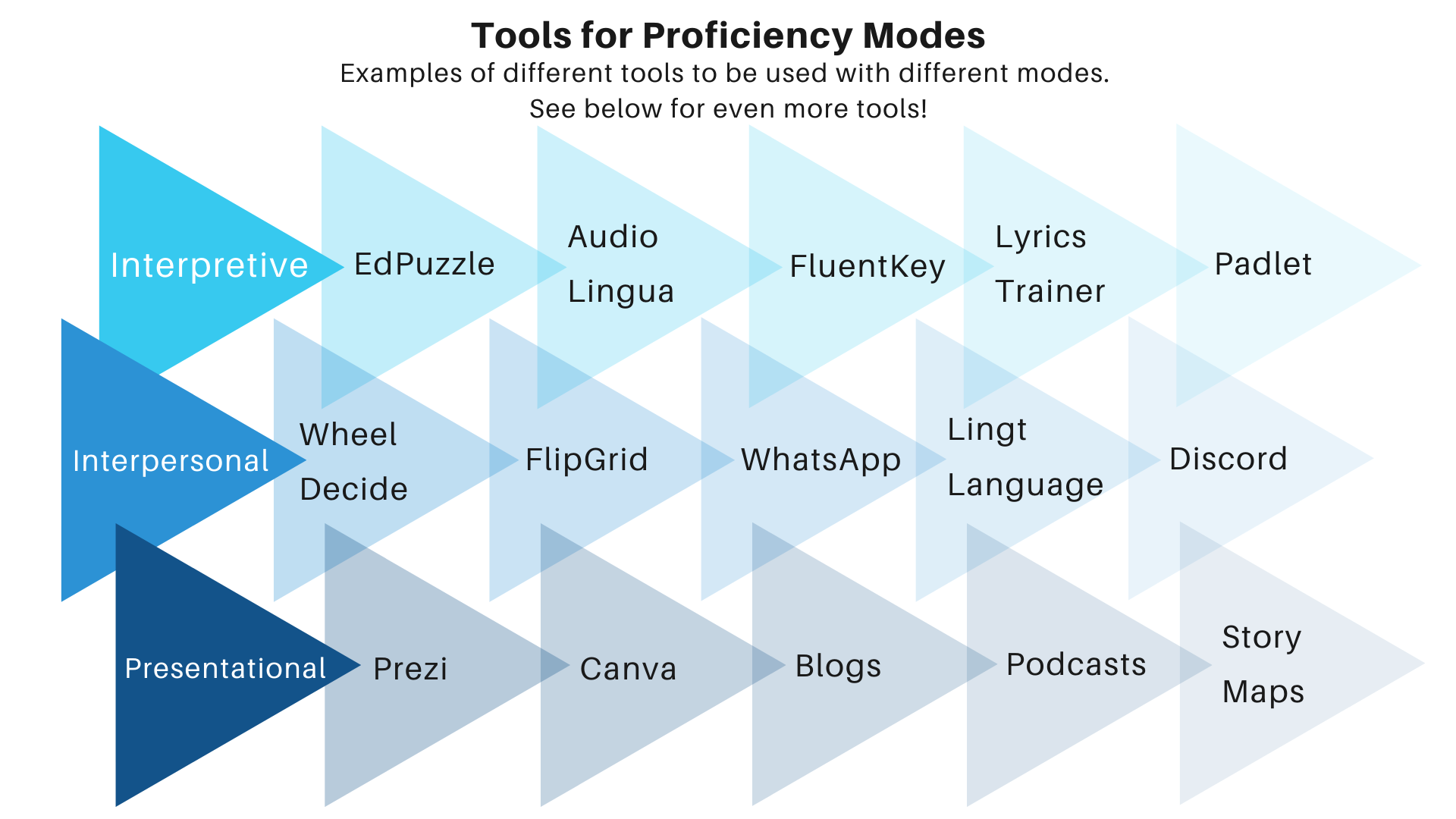
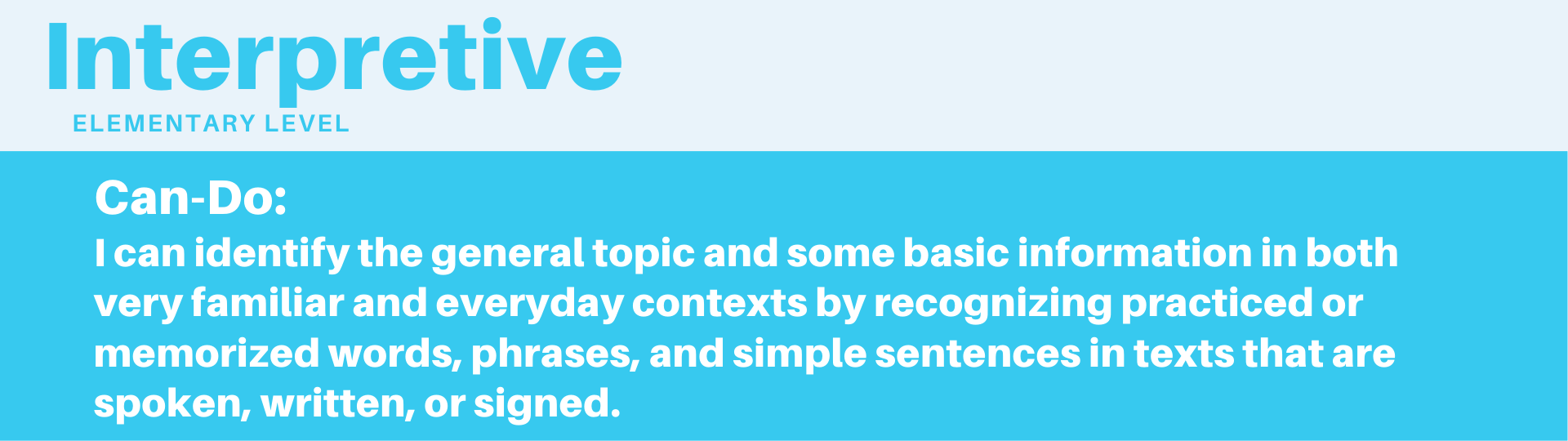
Tools
EdPuzzle
EdPuzzle can be used to create assessments using video. You can use the videos already hosted in EdPuzzle, or you can upload your own videos to create quizzes with. These quizzes can be used to check students' comprehension of video content and prepare students for your class activities.
Website: click here
Cost: Free basic plan that allows up to 20 videos; Pro Teacher plan is $9.50 a month which allows for unlimited uploads of your own videos
FluentKey
FluentKey contains a library of language learning videos (Arabic, Chinese, English, French, German, Italian, Japanese, Korean, Portuguese, Russian, Spanish) filled with authentic movies, music, news, commercials, and more. You can use these videos to do live comprehension checks with your students using the phone app.
Website: click here
Cost: Free Basic plan allows limited use of features; Pro plan is $9.99 and allows for greater access to site features, as well as recorded speaking practice from your students
Audio Lingua
Audio Lingua offers thousands of authentic recordings in 13 different languages. These audio files can be downloaded and used for student practice, comprehension, and to demonstrate dialectical and regional differences within languages.
Website: click here
Cost: free
LyricsTraining
LyricsTraining allows for personal practice in a language specifically through pop music songs and videos. It offers both a web version and an app version, where you can improve your vocabulary and understanding of lexical constructions.
Website: click here
Cost: Free basic usage that allows for practice; Premium version is $4.99 a month and removes ads from the app as well as allows for more songs to be used.
DWLLC languages offered by LyricsTraining include Spanish, Portuguese, French, Italian, German, and Japanese
Padlet
Padlet lets students collaborate on boards, documents, and webpages for classroom use. Simple user interface, easy WYSIWYG editing, and dynamic content creation and dissemination. In the interpretive mode, it can be used to have students annotate and explain cultural images, and communicate with each other (interpersonal) about their interpretations.
Website: click here
Cost: $12 per month for a teacher account that allows for unlimited student accounts associated with it
TeachVid
TeachVid allows you to use YouTube videos to create interactive assessments. Hundreds of activities already exist, or you can create your own assignments to use in your classes. Videos have transcripts and subtitles to assist in language acquisition. Students watch the video (with transcription) and can do different activities testing comprehension. It's pretty cool!
Website: click here
Cost: basic free account allows for limited feature use; €9.90 a month for unlimited resource creation; you can add more premium student accounts connected to your premium teacher account
Pear Deck
Pear Deck is an engagement tool that uses fun and interactive assessments and activities to check student comprehension over course material. Their assessments and activities can be integrated into multiple platforms including PowerPoint, Google Slides, One Drive, and more. This tool is targeted for synchronous, active learning either in the classroom or remote.
Website: click here
Cost: Free Basic plan allows use of activity designs but does not allow for interactive feedback. Individual plan ($149/year) allows for more access including additional activities, feedback, and asynchronous learning options.
Audio Lingua
Audio Lingua is a collaborative repository/sound bank of native speaker audio files that users can listen to on the website, download, and use for personal or pedagogical use according to the terms and conditions specified. The goal of the service is to improve spoken language comprehension by providing audio assets for teaching purposes.
It includes almost 6500 audio files in 13 languages and new files are added on a continuous basis. Most of the audio files are in English (1500), then the site offers roughly the same number of files for Spanish, German, and French (around 1000 each). Also included are Russian (600), Italian (450), Portuguese (400), Chinese (200), Occitan (160), Catalan (100), Corsican (100), Arabic (60), and Guadeloupean Creole (50). The site language can be changed to any of these 13 languages. The English interface language was used for exploring this resource.
Website: click here
Cost: Free
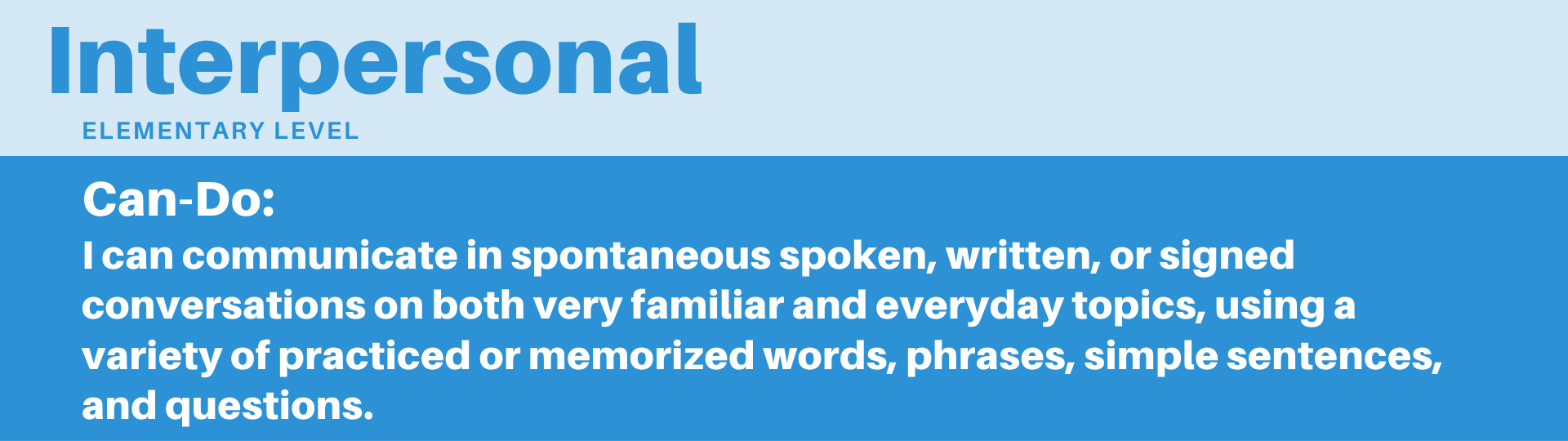
Tools
Wheel Decide
WheelDecide can be used for icebreaker activities or class warm-ups in a fun, inventive way that adds a level of gamification to the classroom. You can make your own wheel that will spin and land on one of the items you've put on it, giving you a prompt for class discussion or writing activities.
Website: click here
Cost: Free!
FlipGrid
FlipGrid lets you create assignments for students to post videos to and respond to each others' projects with videos of their own. Students use their smartphones to upload videos to your prompts, where you can give feedback or grades.
Website: click here
Cost: Free for educators
WhatsApp
WhatsApp is a simple group-chatting app where you can have your students respond to prompts, converse with one another, and share ideas.
Website: click here
Cost: Free!
Lingt
Lingt's simple drag-and-drop interface makes it simple to create speaking assignments for your students to respond to. You can offer feedback and comments through the Lingt interface.
Website: click here
Cost: Following limited free trial, $14 a month for up to 200 students and unlimited assignments
Discord
Discord allows for simultaneous synchronous chat rooms with video and audio capability as well as asynchronous text chat, all within one app. Create multiple text channels and voice channels to guide student discussion through assignments and assessments as well as allowing for off-topic discussion and building camaraderie.
Website: click here
Cost: Free for most users; Nitro is $9.99 a month and allows for more integration of gaming things into your server, so it would be unnecessary for language classes
Slack
Slack is Discord but for offices. Multiple chat channels that allow for multiple topics of conversation through text, the ability to create specific pages assigned to specific people for group work, and private messaging capability. Unlike Discord, does not currently have audio or video channels; however, 1 to 1 video calls are possible through the private message feature.
Website: click here
Cost: Basic free version allows for most general usage; paid options are at least $6 per month per person, so aren't feasible for a classroom setting
Parlay
Parlay lets you use discussion prompts to create collaborative conversations with your students on multiple topics, with live discussion and peer feedback features as well as analytics for instructors to see how students are using the platform.
Website: click here
Price: Free Trial is a limited access to some of the features, meant more as an amuse-bouche than a full experience; pricing is more for bulk purchases ($950 for 5 teachers)
Qwiqr
Qwiqr allows you to make quick video or audio notes, upload pictures, etc. as feedback to students, as well as allowing them to easily exchange them between themselves.
Website: click here
Price: free basic plan with audio and picture feedback; premium is $2 a month with video feedback and other features
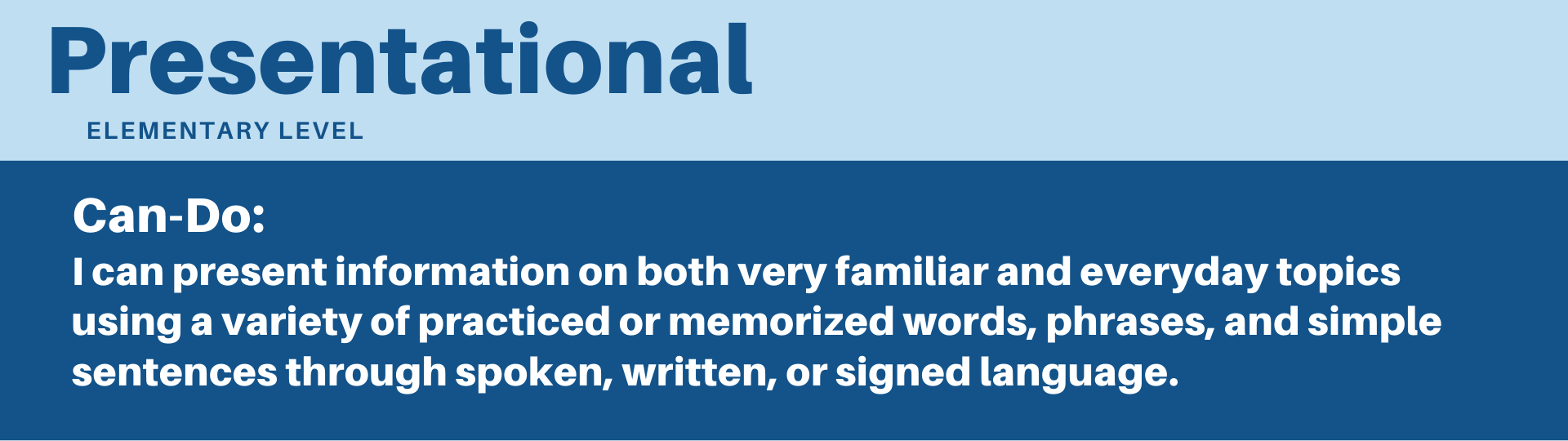
Tools
Prezi
Prezi is a great alternative to PowerPoint - one that lives in the cloud and allows for more dynamic presentation creation. Students can use it to present in class or share material with their classmates online.
Website: click here
Cost: $7 a month for a standard account; $19 a month for a premium account that allows for offline work and .pdf export
Canva
Canva lets students and teachers create eye-catching images, infographics, and presentations. It can be used for class promotion, student projects or presentations, among other things.
Website: click here
Cost: Free basic plan; $9.95 a month for a premium plan with access to more templates and visual elements
Blogging
Blogging may seem old hat, but it's a tried and true way for students to share the material they've learned and created for their courses. There are various free and paid platforms that you could use for these projects, and since they're blogs, they'll last long after your course is over.
Website: Blogger remains a popular option, and WordPress is the backbone of much of the modern internet
Podcasts
Story Maps
ArcGIS StoryMaps let you create maps that have images, text, and other multimedia content integrated into them. A great way to tell a story of a place.
Website: click here
Cost: $100 yearly for a personal StoryMaps license
Thinglink
Thinglink allows you to create 360° tours, interactive images and videos, and more. Students can create final projects in Thinglink, making interactive poster projects, annotated videos, and personal tours of places they've been in the target language.
Website: click here
Cost: Basic free account for educators with up to 1,000 views a year; premium teacher account for $35 a year which allows for collaborative editing, courses, and assignments and up to 12,000 views a year
Poll Everywhere
Poll Everywhere is a tool for interactive feedback. You can download the Poll Everywhere app for PowerPoint, Keynote, or Google Slides. Use Poll Everywhere activities to take attendance, give quizzes, and gauge understanding whether your students are near or far.
Website: click here
Cost: A free version of Poll Everywhere allows you to create unlimited questions, allows for Support center, FAQ, and Webinar tutorials. But, the audience for each poll you create is limited to 25 participants. The "Present" paid version at $120/year include everything from the free version, but your participants per poll increases to 700, and you have access to email support during business hours. There are also other tiers of subscription offering more services per tier.
VoiceThread
VoiceThread allows users to upload presentations, images, audio files, videos and more into a platform where users can share and discuss the information. Multiple and individual users are able to asynchronously comment text, audio, videos, and visuals to the uploaded material. This tool is useful to produce authentic online interaction over course material.
Website: click here
Cost: Free account is limited to 5 VoiceThreads with no video commenting. A Single Instructor License ($99/year) includes 1 instructor account and up to 50 students, able to edit student work, can create groups within a class.
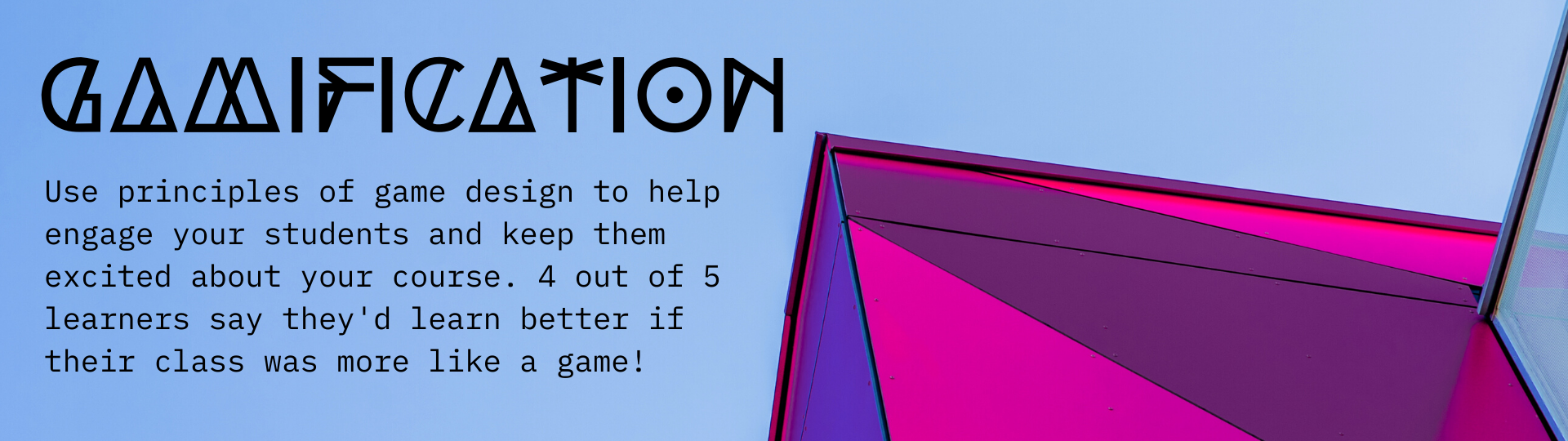
Tools for Gamification
Quizlet
Quizlet provides learning tools for students, including flashcards, study and game modes. Using Quizlet’s free study sets, study modes and in-class game, you can instantly create a more engaged classroom. Working with flashcards is of course an essential way for learners to build their comprehension and ability to use the language.
Website: click here
Cost: Quizlet is free to use, but it's supported by advertisements. With a free account, you don't get every feature, and some features are limited. You can pay $1.99 per year to make the app ad-free with a Quizlet Go membership. A Quizlet teacher account has a free 30 day trial and then is billed at $35.99 for a one-year subscription when free trial ends ($3/month).
Duolingo
Duolingo is a self paced language learning platform where you earn points for correct answers, race against the clock, and level up. You can also create a classroom in Duolingo, which is an interesting idea for developing out-of-classroom supplemental instruction opportunities and encourage healthy competition between users.
Website: click here
More info on duolingo classroom: click here
Cost: Learning languages on Duolingo completely free. It can be used on a computer and you sync it with free apps for your mobile device. They also offer a Duolingo Plus subscription from $6.99/month, where you will have an ad-free experience with access for offline lessons.
Kahoot!
Kahoot! is a game-based learning platform where you can create, share and play learning games or trivia quizzes in minutes. Most students have used the platform in one form or another throughout their K12 learning. You can create your own kahoot in minutes or choose from 40+ million ready-to-play games. There are new distance learning features, and Kahoot! can be used for formative assessment as well as test prep.
Website: click here
Cost: Kahoot! is free for teachers and students
Gimkit
Gimkit is a quiz learning game for students and teachers, created and maintained by students. After signing up, you begin by creating "kits" (live learning games) to create quizzes. ... As they complete quizzes, students earn money to reinvest in Gimkit upgrades that align with their strengths. Like other gamification tools, Gimkit can help increase student engagement and motivation.
Website: click here
Cost: A basic account is free; a pro account is $4.99/month.
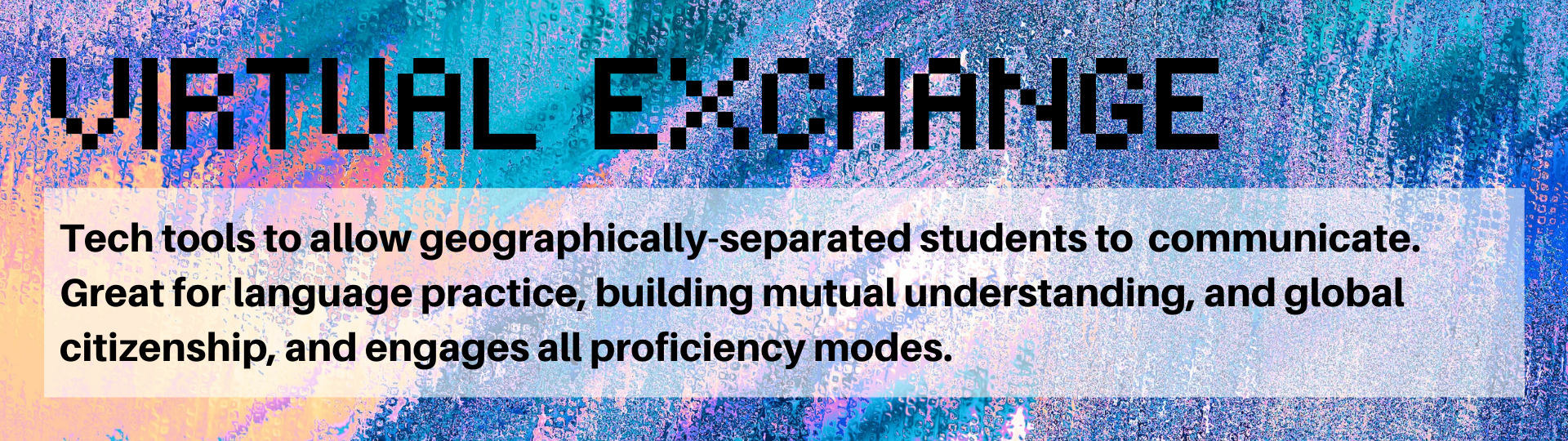
Tools for Virtual Exchange
The Mixxer
The Mixxer is a free social network designed by academics specifically to foster and enhance language learning. Students can sign up for free explaining their native language they're willing to help others learn and the language they're interested in learning themselves, and they'll be paired with other language learners who would complement them.
Website: click here
Cost: totally free for both students and teachers
HelloTalk
HelloTalk is an phone app that connects language learners from across the globe to chat with native speakers of the language they want to learn. It has built-in tools for text chat, audio recordings and chat, and video chat, along with built-in language learning aids to assist with transliteration and pronunciation.
Website: click here
Price: Basic Free plan allows for some chatting; $6.99 a month for VIP access to the app