Virtual Reality Glossary of Terms
Any reasonably complex field has its own set of catchphrases and keywords. The world of virtual reality, often abbreviated as VR, is no different. The terminology used in VR runs the gamut from the technical to the philosophical. While virtual reality systems are operated by sophisticated technology, the design of the worlds and games is more aspirational. VR experiences may be designed to re-create the physical world, or they may seek to deliver the player to an entirely new place. Fortunately, exposure to some of the more common words and concepts can help you navigate this strange and fascinating ecosystem.
Please see this glossary of terms created by the Lyndhurst STEM Club in New Jersey.

One of the most exciting avenues for development and research into language learning and cultural exchange is in extended reality (XR). There are two main implementation methods of XR: augmented reality (AR), where there are digital elements with which you interact in the real world (such as Pokémon GO); and virtual reality (VR), where you are immersed in a totally new environment through technological tools.
Here at the CLCL, we're working on projects that will help our instructors use XR in their courses to enhance their students learning, allow them to have experiences they couldn't have otherwise, and have fun!
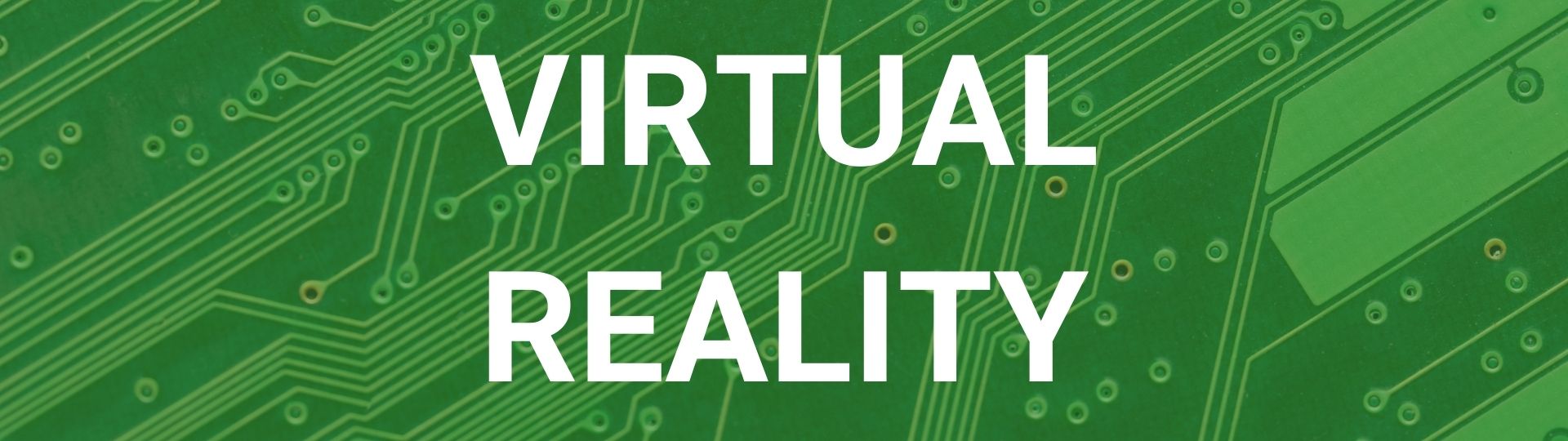
Using virtual reality, your students can travel the world and interact in new and innovative ways without ever leaving the classroom! You'll find below some of our favorite ways ton incorporate VR into your course. And remember: the CLCL has Oculus Quest headsets available for you to reserve and use with your courses for a fully immersive VR experience!
VR accordion
Youtube VR
YouTube VR has thousands of 360° videos from all over the globe! Search out something that will relate to your course and let your students explore it virtually!
Studying the French monarchy? Have your students roam the halls of Versailles! Talking about downtown Tokyo? Let your students wander through Shinjuku!
When you do a YouTube search, if you add the "360°" filter to your search, it will pull up videos that can be dragged and explored in a browser or be fully immersive in a VR headset!
Hubs
Hubs by mozilla is a resource that you can use to recreate the salon in a virtual environment. This space can be used both from a browser window on a regular computer and also in VR with a compatible headset.
As the instructor, you can create a hub, pick a space that will fit the vibe you're looking for, and invite your students. Each hub has multiple locations and interactable objects, with participants able to bring in .gifs, documents, and other things to specific locations within the hub.
Perhaps the coolest thing about hubs is the proximate noises. As your virtual avatar moves closer to others who are talking, you will hear them louder, and as you move away, they will become quieter until you can't hear them at all, mimicking real environments and the opportunities for movement, mixing, and conversation without being overloaded by everything going on at the same volume at once.
ThingLink
ThingLink is a website where you can create interactive 360° images for inside and outside classroom use. These can be used both in tradtional computers with scan and pan, and in VR. You can add notations, links to other sites, sound effects, and more.
ThingLink has a simple free trial with a smaller number of views of your content (less that 1,000) as well as paid options to allow for more use of content and plugins.

Augmented reality can enhance language learning and can make it easier for students to engage with the world around them in new and innovative ways! Below we've listed some of our favorite ways to engage with augmented reality in courses.
aug reality accordion
Goosechase
Goosechase is an app that allows you to create scavenger hunts that students can complete. As part of their scavenger hunts, you can have them ping GPS locations or take pictures in certain places, bringing their app experience into the learning activity.
With a simple free version for team play and a paid version for more participants, Goosechase offers plenty of ways to get your students out into the community!
Waypoint EDU
Similar to Goosechase, Waypoint EDU offers you the ability to make both outdoor and indoor scavenger hunts or small-scale geocaching, which can have multiple-choice questions integrated into them. One downside to Waypoint EDU is that is is currently only available for Apple devices; Android availability should exist soon.
Outdoor hunts use GPS to pinpoint locations and offer students information and quiz questions when they arrive at those locations; indoor hunts allow you to print off cards that will give clues regarding items within the room, and will offer augmented reality interactions when found.
Flipgrid AR
Many instructors in our Division already use Flipgrid for course activities, student chats, and many other types of things. Did you know Flipgrid can also incorporate AR elements? You can set up QR (a type of matrix barcode) that the Flipgrid app can scan when in camera mode, which will have a video of your own creation pop up and float in the world. These can be used for scavenger hunts, to give additional context on items or locations in the world, etc. There are lots of options and opportunities to tie Flipgrid's AR into the activities for which you already use it!